
Written by Xi'an Button Software Technology Co., Ltd.
Get a Compatible APK for PC
| Download | Developer | Rating | Score | Current version | Adult Ranking |
|---|---|---|---|---|---|
| Check for APK → | Xi'an Button Software Technology Co., Ltd. | 334 | 4.50599 | 2.7.1 | 4+ |
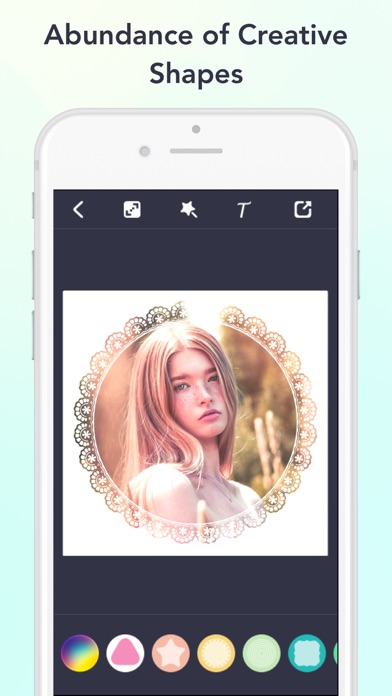
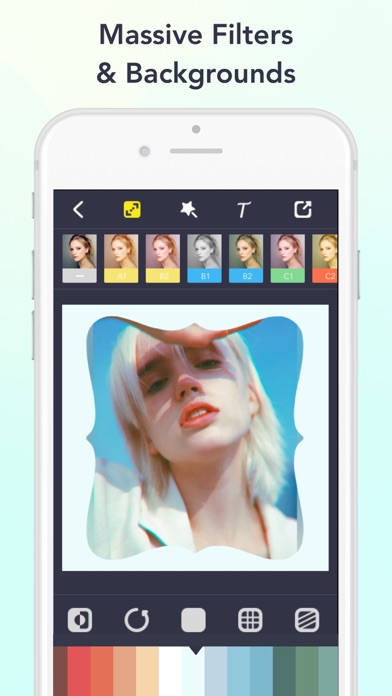
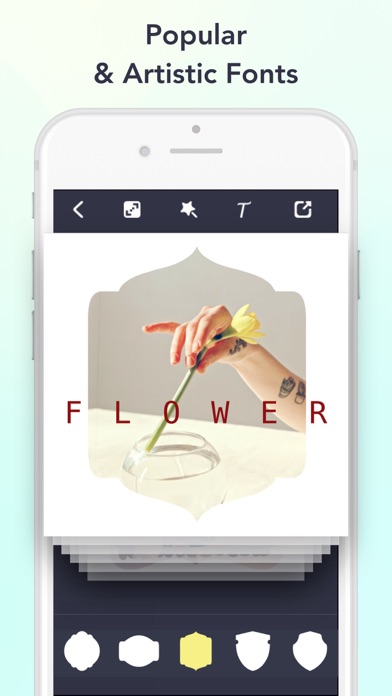
What is Lighto- Art photo shape editor? Lighto is a photo editing app that helps users create unique images with shape templates and share them on various social media platforms. The app offers a range of features such as cropping, framing, and customizing pictures with different shapes, symbols, and words. It also provides 15+ image filters and 20+ beautiful fonts to add custom titles or captions to the images. Users can share their edited images on Instagram, Facebook, Twitter, Email, iMessage, etc. The app has received positive reviews from users who appreciate its versatility and ease of use.
1. Lighto — helps you create unique images with amazing shape templates and share to Instagram, Facebook, Flickr, Tumblr, Twitter etc.
2. Lighto helps you become an artist! Get more "likes" when posting a cool & attractive image to Instagram created by Creative Shaper.
3. -Any unused portion of a free trial period, if offered, will be forfeited when the user purchases a subscription to that publication, where applicable.
4. With Lighto — you will find it pretty easy to create artistic images with the selected shape templates by our designers.
5. -You can subscribe to a monthly plan ($4.99 billed once a month), or a yearly plan ($9.99 billed once a year) that comes with a 3 days free trial.
6. -Subscriptions may be managed by the user and auto-renewal may be turned off by going to the user's Account Settings after purchase.
7. * You can subscribe for Lighto Pro Subscriptions to all features and content offered for purchase within the app.
8. -Account will be charged for renewal within 24-hours prior to the end of the current period, and identify the cost of the renewal.
9. It has a wide variety of shapes, patterns and colors to choose from and enhance your photos.
10. Pricing in other countries may vary and actual charges may be converted to your local currency depending on the country of residence.
11. -Subscriptions automatically renew unless auto-renew is turned off at least 24-hours before the end of the current period.
12. Liked Lighto- Art photo shape editor? here are 5 Reference apps like ArtPose Pro; ArtPose; Natal Chart - Personal Oracle; ArtPose Female Edition; SmartFairs;
Check for compatible PC Apps or Alternatives
| App | Download | Rating | Maker |
|---|---|---|---|
 lighto art photo shape editor lighto art photo shape editor |
Get App or Alternatives | 334 Reviews 4.50599 |
Xi'an Button Software Technology Co., Ltd. |
Select Windows version:
Download and install the Lighto- Art photo shape editor app on your Windows 10,8,7 or Mac in 4 simple steps below:
To get Lighto- Art photo shape editor on Windows 11, check if there's a native Lighto- Art photo shape editor Windows app here » ». If none, follow the steps below:
| Minimum requirements | Recommended |
|---|---|
|
|
Lighto- Art photo shape editor On iTunes
| Download | Developer | Rating | Score | Current version | Adult Ranking |
|---|---|---|---|---|---|
| Free On iTunes | Xi'an Button Software Technology Co., Ltd. | 334 | 4.50599 | 2.7.1 | 4+ |
Download on Android: Download Android
- Crop, frame and customize pictures with different shapes, symbols, and words
- 50+ well-designed shape templates and styles, free to use
- 200+ custom shapes in different categories
- Add custom title or caption with 20+ beautiful fonts
- 15+ image filters
- Share to Instagram, Facebook, Twitter, Email, iMessage, etc.
- Lighto Pro Subscriptions for accessing all features and content offered for purchase within the app
- Monthly and annual subscription plans with a 3-day free trial
- Restore subscriptions on new devices
- Terms of use and privacy policy available for users to read
- Contact information for feedback and support
- Option to rate the app on the App Store.
- Expanding photos by mirroring them in all directions
- 2-3 simple minimal borders
- Ability to change the texture and color of the border
- Useful for building business brand with frames
- Loss of photo quality when saving
- Majority of styles and features are useless and unnecessary
- Premium frames are now locked and require payment
- App changed from one-time purchase to yearly subscription model
Updated & lost my fave app
Now subscription
Good
9.99 / year 🤔