
Written by I.R.I.S. s.a.
Get a Compatible APK for PC
| Download | Developer | Rating | Score | Current version | Adult Ranking |
|---|---|---|---|---|---|
| Check for APK → | I.R.I.S. s.a. | 8 | 2.375 | 1.5 | 4+ |
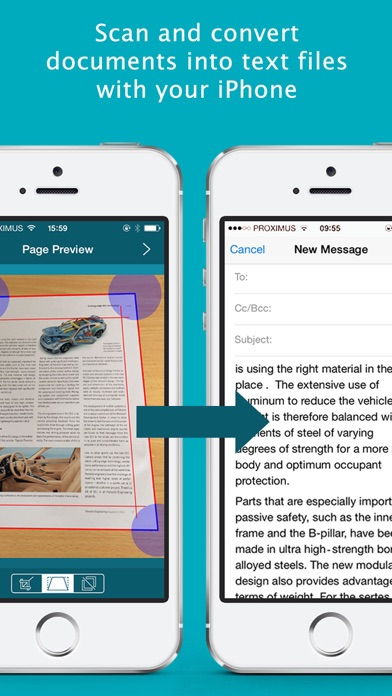
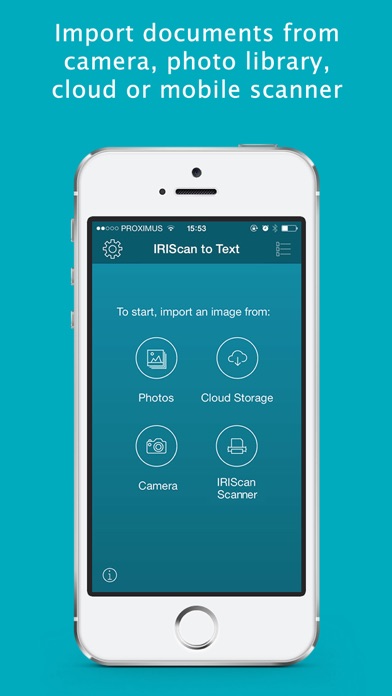
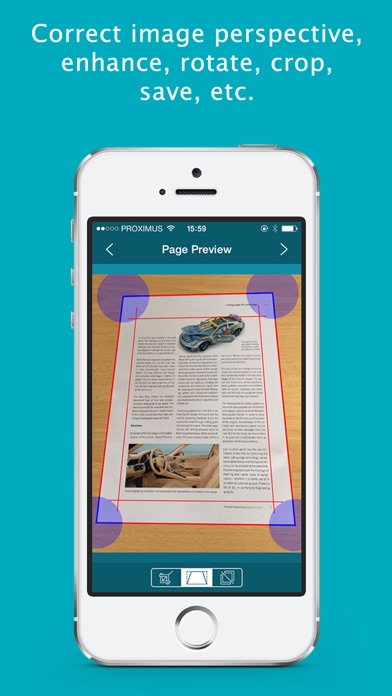
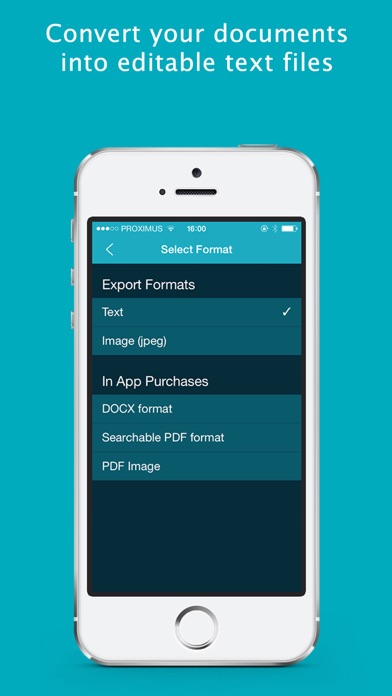
What is IRIScan to Text? IRIScan to Text is an app that turns your iPhone and iPad into a scanner. It allows you to scan paper documents using the native camera of your iDevice and convert them into fully editable text files. The app also connects with I.R.I.S.’ Wi-Fi mobile scanners to process documents from your iDevice.
1. Afaan Oromo, Afrikaans, Albanian, Asturian, Aymara, Azeri (Latin), Balinese, Basque, Bemba, Bikol, Bislama, Bosnian (Cyrillic), Bosnian (Latin), Brazilian, Breton, Bulgarian, Bulgarian-English, Byelorussian, Byelorussian-English, Catalan, Cebuano, Chamorro, Chinese (Simplified), Chinese (Traditional), Corsican, Croatian, Czech, Danish, Dutch, English (UK), English (USA), Esperanto, Estonian, Faroese, Farsi, Fijian, Finnish, French, Frisian, Friulian, Galician, Ganda, German, German (Switzerland), Greek, Greek-English, Greenlandic, Haitian Creole, Hani, Hebrew, Hiligaynon, Hungarian, Icelandic, Ido, Ilocano, Indonesian, Interlingua, Irish (Gaelic), Italian, Japanese, Javanese, Kapampangan, Kazakh, Kicongo, Kinyarwanda, Korean, Kurdish, Latin, Latvian, Lithuanian, Luba, Luxemburg, Macedonian, Macedonian-English, Madurese, Malagasy, Malay, Manx (Gaelic), Maori, Mayan, Mexican, Minangkabau,...
2. - Import documents from your camera, photo library, IRIScan Wi-Fi scanners, Dropbox, Box or Google Drive.
3. - Scan any type of documents: paper documents, magazine articles, pictures, sticky notes, business cards, invoices, contracts, etc.
4. - Archive your files in Dropbox, Box or Google Drive to access them from another device or computer.
5. - Scan paper documents, books, magazines,… Using the native camera of your iPhone or iPad.
6. - Export your files into SMS, email, Facebook, Twitter, Dropbox, Box or Google Drive.
7. - Convert your documents to editable text files (OCR technology included).
8. Liked IRIScan to Text? here are 5 Business apps like Add Text to My Photos (HD); Textron Aviation Cesnav; TextUs™; Gogo Text & Talk (Biz Av); Second Phone Number -Texts App;
Check for compatible PC Apps or Alternatives
| App | Download | Rating | Maker |
|---|---|---|---|
 iriscan to text iriscan to text |
Get App or Alternatives | 8 Reviews 2.375 |
I.R.I.S. s.a. |
Select Windows version:
Download and install the IRIScan to Text app on your Windows 10,8,7 or Mac in 4 simple steps below:
To get IRIScan to Text on Windows 11, check if there's a native IRIScan to Text Windows app here » ». If none, follow the steps below:
| Minimum requirements | Recommended |
|---|---|
|
|
IRIScan to Text On iTunes
| Download | Developer | Rating | Score | Current version | Adult Ranking |
|---|---|---|---|---|---|
| $2.99 On iTunes | I.R.I.S. s.a. | 8 | 2.375 | 1.5 | 4+ |
Download on Android: Download Android
- Scan paper documents, books, magazines using the native camera of your iPhone or iPad.
- Convert your documents to editable text files (OCR technology included).
- Import documents from your camera, photo library, IRIScan Wi-Fi scanners, Dropbox, Box or Google Drive.
- Automatic image enhancement.
- Export your files into SMS, email, Facebook, Twitter, Dropbox, Box or Google Drive.
- Compatible with IRIScan Wi-Fi mobile scanners.
- Text recognition in 130+ languages.
- Compatible with any text editor (Notes, Facebook, Twitter, SMS, Evernote, etc.).
- Convert documents into searchable PDF files (.PDF) with in-app purchase.
- Convert documents into editable Word files (.DOCX) with in-app purchase.
- Supported devices include iPhone, iPad, iPod touch, and iPad Pro.
- Supported OCR languages include Afaan Oromo, Afrikaans, Albanian, Asturian, Aymara, Azeri (Latin), Balinese, Basque, Bemba, Bikol, Bislama, Bosnian (Cyrillic), Bosnian (Latin), Brazilian, Breton, Bulgarian, Bulgarian-English, Byelorussian, Byelorussian-English, Catalan, Cebuano, Chamorro, Chinese (Simplified), Chinese (Traditional), Corsican, Croatian, Czech, Danish, Dutch, English (UK), English (USA), Esperanto, Estonian, Faroese, Farsi, Fijian, Finnish, French, Frisian, Friulian, Galician, Ganda, German, German (Switzerland), Greek, Greek-English, Greenlandic, Haitian Creole, Hani, Hebrew, Hiligaynon, Hungarian, Icelandic, Ido, Ilocano, Indonesian, Interlingua, Irish (Gaelic), Italian, Japanese, Javanese, Kapampangan, Kazakh, Kicongo, Kinyarwanda, Korean, Kurdish, Latin, Latvian, Lithuanian, Luba, Luxemburg, Macedonian, Macedonian-English, Madurese, Malagasy, Malay, Manx (Gaelic), Maori, Mayan, Mexican, Minangkabau, Moldovan, Mongolian (Cyrillic), Nahuatl, Norwegian, Numeric, Nyanja, Nynorsk, Occitan, Papiamento, Pidgin English (Nigeria), Polish, Portuguese, Quechua, Rhaeto-Roman, Romanian, Run di, Russian, Russian-English, Samoan, Sardinian, Scottish (Gaelic), Serbian, Serbian (Latin), Serbian-English, Shona, Slovak, Slovenian, Somali, Sotho, Spanish, Sundanese, Swahili, Swedish, Tagalog, Tahitian, Tatar (Latin), Tetum, Tok Pisin, Tonga, Tswana, Turkish, Turkmen (Latin), Ukrainian, Ukrainian-English, Uzbek, Waray, Welsh, Wolof, Xhosa, Zapotec, Zulu.
- Supported I.R.I.S.’ devices include IRIScan Anywhere Wifi and IRIScan Pro Wifi.
- The app allows you to archive your files in Dropbox, Box or Google Drive to access them from another device or computer.
- You can share your texts by SMS, email, Facebook, Notes, Twitter, Evernote, etc.) or open them with any third-party application.
Pay for the save to Word
Very bad doesn't do as it says.
Don't waste your money
Just lie