
Written by ADA NEWS IN SHORTS PRIVATE LIMITED
Get a Compatible APK for PC
| Download | Developer | Rating | Score | Current version | Adult Ranking |
|---|---|---|---|---|---|
| Check for APK → | ADA NEWS IN SHORTS PRIVATE LIMITED | 2410 | 4.51245 | 6.3.65 | 4+ |
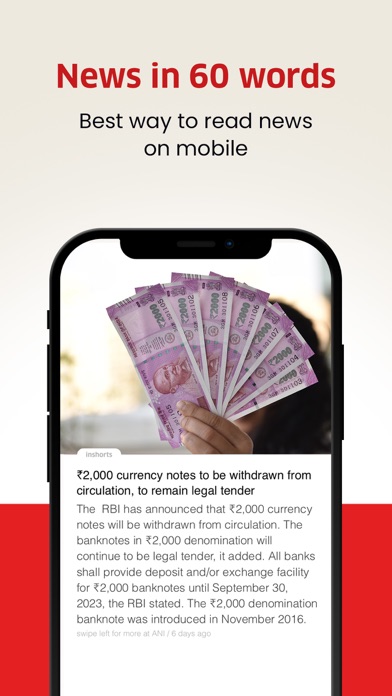

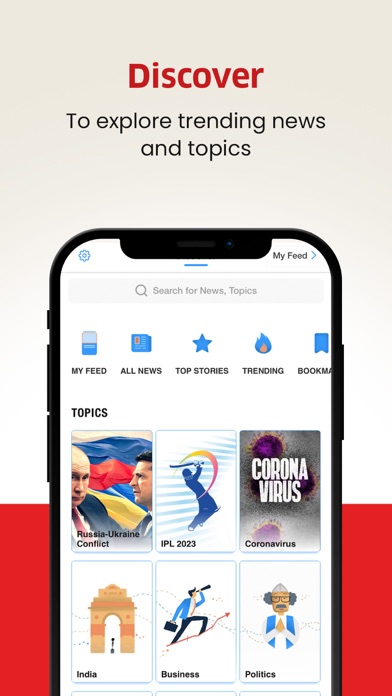
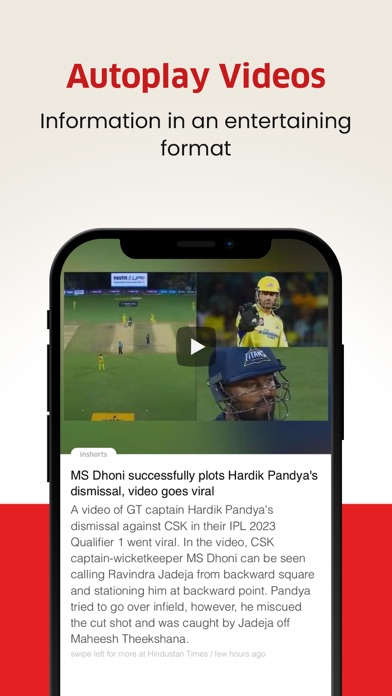
What is Inshorts? Inshorts is a news app that provides the latest and best news from multiple national and international sources in a short and crisp 60 words or less format. The app is personalized for the user and is available in both English and Hindi. The app contains only headlines and facts, with no opinions, to help users stay informed with current affairs. The app covers a wide range of topics, including government policies, Bollywood, and sports.
1. It doesn’t matter if you’re looking for Bollywood stories, BCCI news, science talk or political news - Inshorts brings all of the day’s news together in one beautifully simple, elegantly quick interface.
2. Inshorts is a news app that selects latest and best news from multiple national and international sources and summarises them to present in a short and crisp 60 words or less format, personalized for you, in both, English or Hindi.
3. Inshorts is the fastest way for you to stay updated with current affairs to get ahead and prepare for competitive exams like UPSC, CAT, XAT and other central and state government job exams.
4. Articles are sourced from various publishers and news channels like Reuters, Indian Express, PTI, The Guardian, NYT, Outlook, TechCrunch, Sportskeeda and many more.
5. All summarised stories contain only headlines and facts, no opinions, to help you stay informed with the current affairs.
6. Read in short, save your time and stay updated with Inshorts.
7. Download today, and reinvent the way you read news.
8. Liked Inshorts? here are 5 News apps like Twitter; Reddit; CNN: Breaking US & World News; Nextdoor: Neighborhood Network; NewsBreak: Local News & Alerts;
Check for compatible PC Apps or Alternatives
| App | Download | Rating | Maker |
|---|---|---|---|
 inshorts inshorts |
Get App or Alternatives | 2410 Reviews 4.51245 |
ADA NEWS IN SHORTS PRIVATE LIMITED |
Select Windows version:
Download and install the Inshorts app on your Windows 10,8,7 or Mac in 4 simple steps below:
To get Inshorts on Windows 11, check if there's a native Inshorts Windows app here » ». If none, follow the steps below:
| Minimum requirements | Recommended |
|---|---|
|
|
Inshorts On iTunes
| Download | Developer | Rating | Score | Current version | Adult Ranking |
|---|---|---|---|---|---|
| Free On iTunes | ADA NEWS IN SHORTS PRIVATE LIMITED | 2410 | 4.51245 | 6.3.65 | 4+ |
Download on Android: Download Android
- Search function to find any short, recent or old, by simply typing in a keyword in the search box
- TOSS feature to notify friends of important, interesting articles, videos, and news
- News Reader to browse through bite-sized 60-word shorts to get updated on the latest news in a short time
- MY FEED feature to display stories personalized for the user
- News Categories to curate all types of news and headlines from topics like India, politics, entertainment, business, technology, startups, world, sports, and hatke – all in one place
- Share News feature to share the most important stories in one touch with TOSS
- Widget to place on the home screen to browse through headlines
- Articles sourced from various publishers and news channels like Reuters, Indian Express, PTI, The Guardian, NYT, Outlook, TechCrunch, Sportskeeda, and many more.
- Provides simple language news and events updates without overwhelming the user.
- Allows the reader to decide whether to dive deeper into a news bit or subject.
- Keeps the user updated with the latest happenings in India.
- Has a hands-off, hands-on approach to reading and shuffling through news.
- Provides adequate and timely information.
- Focuses too much on cricket and neglects other sports.
- Headlines in notifications are hard to read and sometimes make no sense.
- Sends duplicate notifications of the same news.
- Clicking on a notification takes the user to a random news inside the app.
- App does not track unread emails correctly and shows unread stories when there are none.
Very helpful but could be improved
Nice app but needs work on notification content
Awesome!!
Getting worst by the day