
Written by SideChef Group Limited
Get a Compatible APK for PC
| Download | Developer | Rating | Score | Current version | Adult Ranking |
|---|---|---|---|---|---|
| Check for APK → | SideChef Group Limited | 1446 | 4.72407 | 5.28.0 | 12+ |
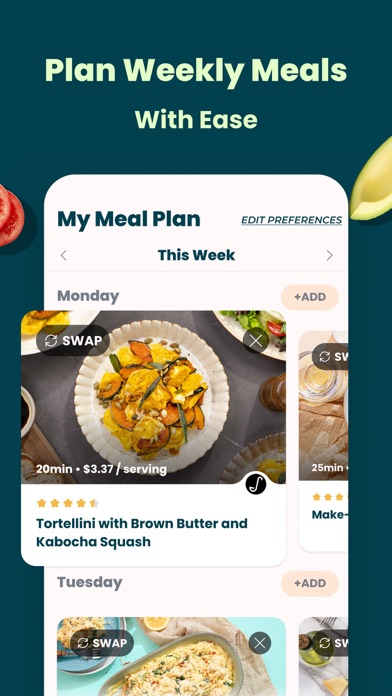
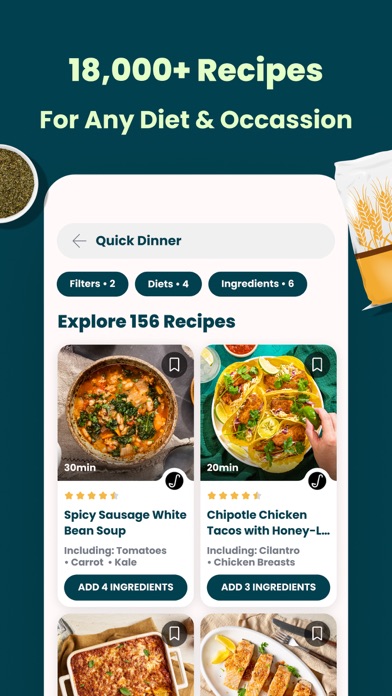


What is SideСhef?
SideChef is a cooking app that offers over 18,000 step-by-step recipes to help users cook their next meal in just minutes. The app allows users to filter recipes by diet and preferences, search by ingredients, create a grocery list, and instantly shop ingredients on Walmart and Amazon Fresh. SideChef is praised by USA Today and the New York Times as the best cooking app and favorite cooking app, respectively. The app is designed to help users eat healthier, save money, and live their most delicious life.
1. Recipes cover a variety of cuisines: American, Italian, Mediterranean, Mexican, Chinese, Japanese, Korean, Indian, French, and more! Browse recipes from your favorite culinary influencers – top food bloggers, writers, and renowned chefs.
2. Rate recipes, upload photos, exchange tips, and share cooking fails and successes with the SideChef home cooking community.
3. Filter by diet and preferences, search by ingredients, create a grocery list, and instantly shop ingredients on Walmart and Amazon Fresh.
4. SideChef’s 18,000 step-by-step recipes help you get from “what’s for dinner?” to cooking your next meal in just minutes.
5. Called “best app” by USA Today and the New York Times’s “favorite cooking app,” SideChef empowers you to eat healthier, save money, and live your most delicious life.
6. Filter by dietary requirements, allergies, food preferences, and ingredients you already have at home to find a recipe you like in less than one minute.
7. Easily create a grocery list, and shop ingredients directly from Walmart and Amazon Fresh (the U.S. only).
8. New to cooking? Our step-by-step recipes include an image or video at every cooking step so you know exactly what to do.
9. Make smarter decisions by seeing the percentage of each ingredient used in a recipe – an easy way to plan for leftovers and minimize food waste, while also saving money.
10. Browse thousands of curated recipe collections and meal plans for more inspiration and ideas on what you’ll cook next.
11. Remotely control your compatible smart appliances with 2,000+ CookAssist-enabled smart recipes.
12. Liked SideСhef? here are 5 Food & Drink apps like Allrecipes: Easy Recipe Ideas; Let's Cook Japanese,easy recipes,japanese food; Chope - Dining Made Easy; ChefChili - Healthy Recipes Cookbook with Menu Planner & Easy Kitchen Guide;
Check for compatible PC Apps or Alternatives
| App | Download | Rating | Maker |
|---|---|---|---|
 sideсhef sideсhef |
Get App or Alternatives | 1446 Reviews 4.72407 |
SideChef Group Limited |
Select Windows version:
Download and install the SideСhef: Easy Cooking Recipes app on your Windows 10,8,7 or Mac in 4 simple steps below:
To get SideСhef on Windows 11, check if there's a native SideСhef Windows app here » ». If none, follow the steps below:
| Minimum requirements | Recommended |
|---|---|
|
|
SideСhef: Easy Cooking Recipes On iTunes
| Download | Developer | Rating | Score | Current version | Adult Ranking |
|---|---|---|---|---|---|
| Free On iTunes | SideChef Group Limited | 1446 | 4.72407 | 5.28.0 | 12+ |
Download on Android: Download Android
- Personalized recipe recommendations based on dietary requirements, allergies, food preferences, and ingredients already at home
- One-click grocery shopping with intelligent ingredient matching to in-store products, real-time prices, and availability
- Step-by-step recipes with images or videos at every cooking step, built-in timers, and how-to videos for valuable culinary skills
- Meal planning tool to select recipes for the week or save appealing recipes to a cookbook
- Automated control of compatible smart appliances with 2,000+ CookAssist-enabled smart recipes
- Personalized recipe recommendations for various diets and allergens, covering a variety of cuisines
- Browse recipes from top food bloggers, writers, and renowned chefs
- SideChef Premium subscription offers additional features and is available in monthly or annual auto-renewing subscription plans.
- Easy to use
- Beautifully designed
- Super convenient
- Timer and voice instructions are helpful
- Ability to email shopping list to yourself
- Great for recipes, meal planning, and food budgeting
- Lots of great recipes
- Clean design
- No private notes section for saved/favorite recipes
- Images in step-by-step instructions may not match current instruction
- Limited filtering function based on dietary preferences
- Ingredients need a "substitutable" field to avoid limiting recipe options
Instructions clear but images repeat
Doesn’t have much function to limit based on allergy
Beginner or Experienced Download!!!
Love the app!!!