
Written by All Play, No Work Inc.
Get a Compatible APK for PC
| Download | Developer | Rating | Score | Current version | Adult Ranking |
|---|---|---|---|---|---|
| Check for APK → | All Play, No Work Inc. | 359 | 4.60167 | 1.7.4 | 4+ |

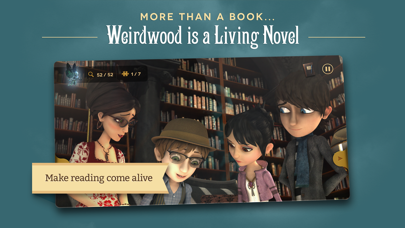
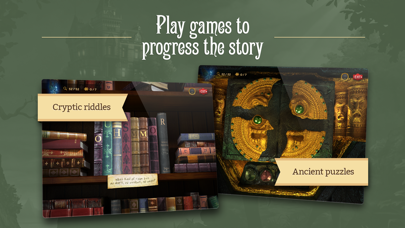

What is Weirdwood Manor? "The Incredible Tales of Weirdwood Manor" is an interactive book series for children aged 6-12 years old. It is a fantasy tale in the tradition of "Harry Potter" and "The Golden Compass" and is a beautifully illustrated picture book, a stunningly animated movie, and a challenging series of games and puzzles. The story follows the adventures of three misfit children who each have special talents and win a trip to Weirdwood Manor to meet their reclusive hero, Arthur Weirdwood. The app aims to inspire children to celebrate their uniqueness, recognize their talents, and embrace their imagination.
1. A rumour of magic, a glimpse of the impossible, a door to a world where the imagined is real… “The Incredible Tales of Weirdwood Manor” is a unique interactive book series for creative minds and busy hands, 6-12 years old.
2. A fantasy tale in the tradition of “Harry Potter” and “The Golden Compass”, “The Incredible Tales of Weirdwood Manor” is also a beautifully illustrated picture book, a stunningly animated movie, and a challenging series of games and puzzles.
3. Full of mystery and adventure, our story aims to inspire children to celebrate their uniqueness, recognize their talents, and embrace their imagination.
4. The children win a trip to Weirdwood Manor to meet their reclusive hero — the eccentric writer and inventor, Arthur Weirdwood.
5. Our story follows the adventures of three children who, while all misfits, each have special talents.
6. A mighty darkness is unleashed on the Library, a force that tests the limits of even Arthur’s great power.
7. Over 30 minutes of story and activities in Book 1; 60-90 minutes in each of Books 2, 3, 4, 5, and 6.
8. Naturally, there’s also a robot butler, a ghost boy who haunts the Manor, and a librarian with more than a couple secrets of her own to hide.
9. Enjoy the app? Please RATE US and SHARE YOUR REVIEW! If you're not ready for a 5 star rating, reach out at hello@weirdwood.com and let us know how we can improve the app.
10. Oliver is lost amidst this raging storm of magic.
11. Celia and Eugene have a plan to save him and the Library, but time is against them.
12. Liked Weirdwood Manor? here are 5 Book apps like Audible audiobooks & podcasts; Amazon Kindle; Libby, by OverDrive; hoopla Digital;
Check for compatible PC Apps or Alternatives
| App | Download | Rating | Maker |
|---|---|---|---|
 weirdwood manor weirdwood manor |
Get App or Alternatives | 359 Reviews 4.60167 |
All Play, No Work Inc. |
Select Windows version:
Download and install the Weirdwood Manor app on your Windows 10,8,7 or Mac in 4 simple steps below:
To get Weirdwood Manor on Windows 11, check if there's a native Weirdwood Manor Windows app here » ». If none, follow the steps below:
| Minimum requirements | Recommended |
|---|---|
|
|
Weirdwood Manor On iTunes
| Download | Developer | Rating | Score | Current version | Adult Ranking |
|---|---|---|---|---|---|
| Free On iTunes | All Play, No Work Inc. | 359 | 4.60167 | 1.7.4 | 4+ |
Download on Android: Download Android
- Stunning 3D characters and artwork
- Hidden objects to find in every book
- Beautiful sketches and artifacts to collect
- Challenging games, puzzles, and riddles to solve
- Glowing words to help young readers
- Hours of reading and playtime
- Original music by award-winning composers Lodewijk Vos & Joseph Murray
- Optimized for iPads with Retina displays.
- The story is engaging and keeps the user interested.
- The use of a critter helper to find hidden objects adds an interactive element to the app.
- The journal feature adds depth to the story and provides information on different characters and critters.
- The app is enjoyable for both adults and children.
- The app is a great option for kids who dislike reading.
- The app may not be accessible for individuals with certain disabilities, such as cerebral palsy and autism.
- There is a lack of information on the difficulty level of the puzzles, which may make it difficult for some users to play.
Very intriguing and engaging
Review from my Son.
Fantastic for kids AND adults!
Spectacular