
Written by London Trust Media, Inc.
Get a Compatible APK for PC
| Download | Developer | Rating | Score | Current version | Adult Ranking |
|---|---|---|---|---|---|
| Check for APK → | London Trust Media, Inc. | 106620 | 4.67443 | 3.24.1 | 17+ |
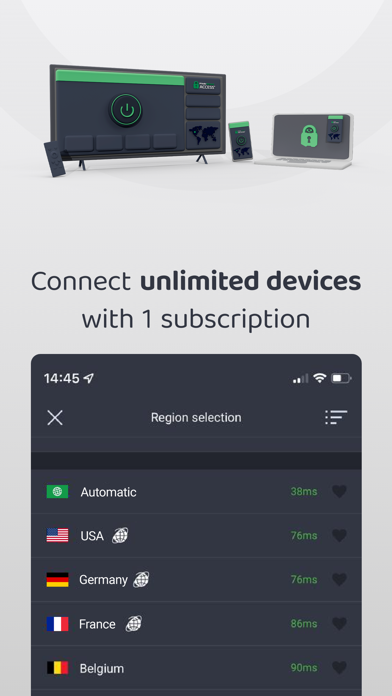
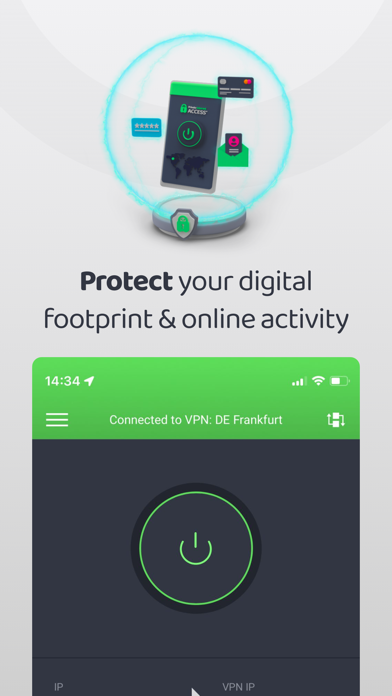
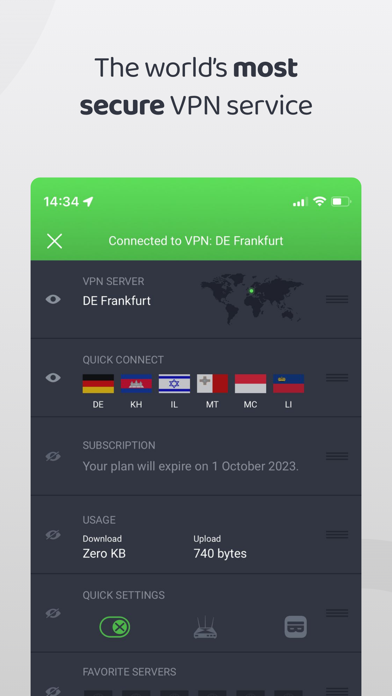
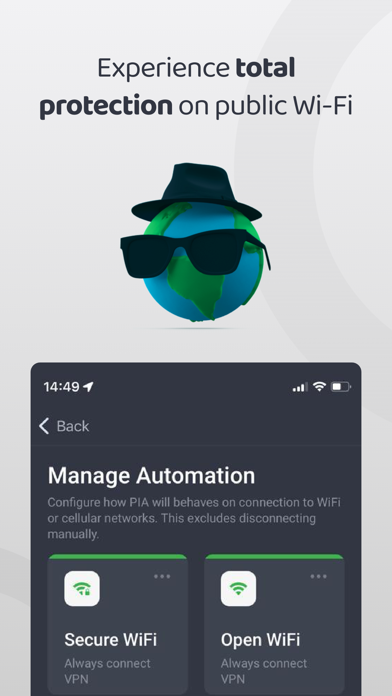
What is VPN by Private Internet Access?
The PIA VPN app provides secure access, internet freedom, secure connection, and online privacy to its users. It offers encrypted network traffic to keep private data secure, even on public WiFi. The app allows users to hide their IP address and connect anonymously to the internet for as low as $2.69/month. It also offers open-source transparency, IP protection, safe connection, powerful encryption standards, multi-device support, split tunneling, per-network settings, kill switch, and the biggest network with extensive network servers and locations in over 77 countries.
1. With PIA, get Secure Access, Internet Freedom, Secure Connection, Online Privacy and more! With our encrypted network traffic, PIA keeps your private data secure, even on public WiFi.
2. Enjoy online privacy with Private Internet Access®; the world’s leading secure VPN service.
3. - Safe Connection: Keep your personal data safe as our VPN router directs your traffic through a secure WiFi connection.
4. - Kill Switch: Unexpected VPN network connection failure? Our kill switch feature will automatically block your internet connection preventing any data leaks.
5. - Per-Network Settings: Automatically enable the secure VPN connection when rejoining to an unsecure WiFi network.
6. Get instant secure data protection and keep your identity private with PIA VPN.
7. "There have been several Editors' Choice VPN services recently, as one product tops the next, but Private Internet Access out-performs and out-features the competition.
8. “When shopping for a VPN service, it is recommended to find a service that keeps no logs of its customers’ traffic and prevents an anonymity-unmasking issue known as IPv6 leakage.
9. Sign up and choose the Private Internet Access® VPN plan that’s best for you.
10. - IP Protection: Hide your IP address and change location with Private Internet Access® VPN.
11. - Open Source Transparency: Get maximum online privacy with VPN protocols like OpenVPN and WireGuard - designed for anybody to inspect or modify for complete transparency.
12. Liked VPN by Private Internet Access? here are 5 Productivity apps like OrNET - Private Onion Browser; Unlisted: Private 2nd Line; Fast VPN: Private VPN Proxy; Turbo VPN Private Browser; Private Vault Hide Photo Video;
Not satisfied? Check for compatible PC Apps or Alternatives
| App | Download | Rating | Maker |
|---|---|---|---|
 vpn vpn |
Get App or Alternatives | 106620 Reviews 4.67443 |
London Trust Media, Inc. |
Select Windows version:
Download and install the VPN by Private Internet Access app on your Windows 10,8,7 or Mac in 4 simple steps below:
To get VPN by Private Internet Access on Windows 11, check if there's a native VPN by Private Internet Access Windows app here » ». If none, follow the steps below:
| Minimum requirements | Recommended |
|---|---|
|
|
VPN by Private Internet Access On iTunes
| Download | Developer | Rating | Score | Current version | Adult Ranking |
|---|---|---|---|---|---|
| Free On iTunes | London Trust Media, Inc. | 106620 | 4.67443 | 3.24.1 | 17+ |
- Open Source Transparency
- IP Protection
- Safe Connection
- Powerful Encryption Standards
- Multi-device Support
- Split Tunneling
- Per-Network Settings
- Kill Switch
- Biggest Network
- FREE Email Breach Monitor
- 7 Day Free VPN Trial and 30-Day Money Back Guarantee
- Dedicated resource library, email support, and 24/7 live chat.
- PIA has a competitive price point compared to other VPN services.
- The app generally works well and only experiences occasional slow downs.
- The app is effective in maintaining privacy and security while browsing.
- The app experiences frequent connection problems, losing the VPN IP regularly and not reconnecting when moving between networks.
- The kill switch feature can cause apps and browsing to be blocked if the server is lost.
- The app experiences slow speeds and long reconnect times.
- The app struggles to connect to Wi-Fi, making it difficult to use in certain situations.
- The latest update has made it difficult to connect on iPad and iPhone.
Connection Issues
When it stays connected I like it
Connection issues.
Travel a lot? Use this.