
Written by Bridgefy, Inc.
Get a Compatible APK for PC
| Download | Developer | Rating | Score | Current version | Adult Ranking |
|---|---|---|---|---|---|
| Check for APK → | Bridgefy, Inc. | 2 | 3 | 4.0.12 | 4+ |

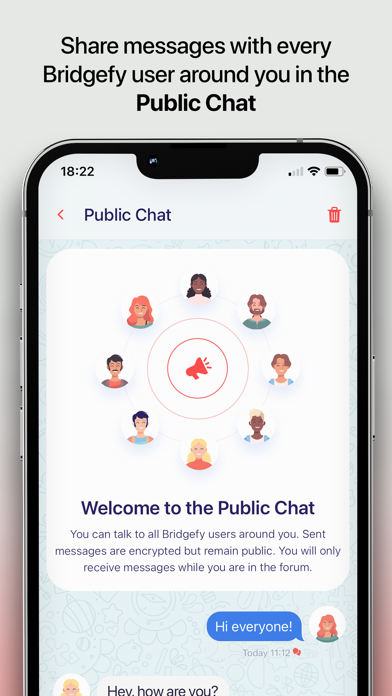

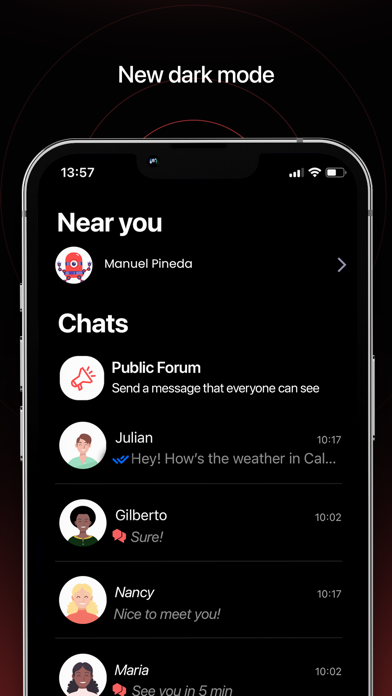
What is Bridgefy?
Bridgefy is a messaging app that allows users to send messages without an internet connection. It works by using Bluetooth technology to connect with other Bridgefy users within a range of 330 ft or 100 m. The app is ideal for situations where internet connectivity is limited, such as during natural disasters, in rural communities, at music festivals, sports stadiums, and more.
1. Use the Broadcast tab of the app so you can chat with other Bridgefy users within your Bluetooth's antenna range (about 330 ft or 100 m) during tough times in which Internet connectivity is complicated.
2. The app automatically detects other Bridgefy users around you and lets you chat using the Broadcast section.
3. Please keep in mind Broadcast messages can be seen by anybody nearby.
4. Please keep in mind Broadcast messages can be seen by anybody nearby.
5. Simply turn on Bluetooth and start sending messages.
6. Ideal for traveling, natural disasters, rural communities, music festivals, sports stadiums, and more.
7. Bridgefy is a messaging app that works when you don't have access to the Internet.
8. 4.- Start sharing messages with people that are within 330 ft.
9. You don't need to add contacts to Bridgefy.
10. Liked Bridgefy? here are 5 Social Networking apps like Messenger for VK (offline/online mode); WhatStat Online&Offline Status; Bridgefy Alerts; WhatsApp Messenger;
Check for compatible PC Apps or Alternatives
| App | Download | Rating | Maker |
|---|---|---|---|
 bridgefy bridgefy |
Get App or Alternatives | 2 Reviews 3 |
Bridgefy, Inc. |
Select Windows version:
Download and install the Bridgefy - Offline Messages app on your Windows 10,8,7 or Mac in 4 simple steps below:
To get Bridgefy on Windows 11, check if there's a native Bridgefy Windows app here » ». If none, follow the steps below:
| Minimum requirements | Recommended |
|---|---|
|
|
Bridgefy - Offline Messages On iTunes
| Download | Developer | Rating | Score | Current version | Adult Ranking |
|---|---|---|---|---|---|
| Free On iTunes | Bridgefy, Inc. | 2 | 3 | 4.0.12 | 4+ |
Download on Android: Download Android
- Works without an internet connection
- Uses Bluetooth technology to connect with other Bridgefy users within a range of 330 ft or 100 m
- Ideal for situations where internet connectivity is limited
- No need to add contacts to the app, it automatically detects other Bridgefy users around you
- Broadcast messages can be seen by anybody nearby
- Private chat feature available (instructions in the FAQ tab)
- Updates and app support available on Twitter and Facebook.
- The app works well for sending messages, even in areas with no signal.
- It is useful for communicating in crowded events like concerts.
- The app is easy to use and has good functionality.
- Sending media, especially photos, across different platforms does not work well.
- Both users need to be in the broadcast feature for iOS users to receive photos and sometimes 1-on-1 messages.
- Messages are not received when the app is not on the foreground.
- The app automatically grants access to contacts without prompting, which can be a privacy concern.
- The app may compromise user phone numbers, as evidenced by receiving spam messages shortly after downloading.
Grabbed my contracts without asking
Awesome app for connectivity
Good concept, some broken features
Text Spam After Download