
Written by EVOLLY.APP
Get a Compatible APK for PC
| Download | Developer | Rating | Score | Current version | Adult Ranking |
|---|---|---|---|---|---|
| Check for APK → | EVOLLY.APP | 2574 | 4.65074 | 12.13.89 | 9+ |
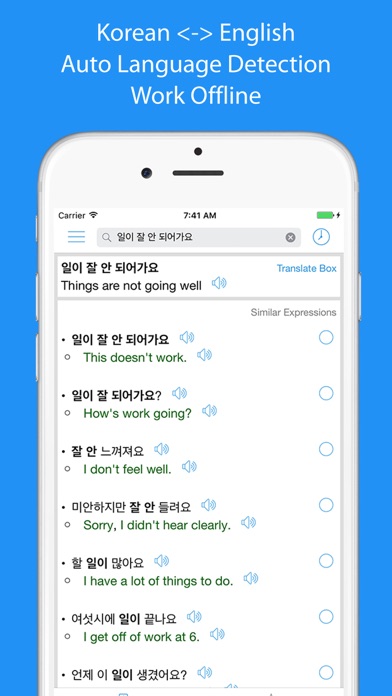


What is Korean Translator Offline?
This is an English to Korean and Korean to English offline translator and dictionary app that allows users to search for similar sentences and expressions. It includes over 100,000 words, bilingual sentences, and expressions, and has an auto language detection feature. The app also offers pronunciation with human voice, word correction for mistyped words, and the ability to tap on a word to see its meaning in a popup window. Users can review words and expressions with the history and favorites feature. The app offers a premium upgrade to remove ads and enjoy unlimited offline translations.
1. – Account will be charged for renewal within 24-hours prior to the end of the current period, and identify the cost of the renewal.
2. – Any unused portion of a free trial period, if offered, will be forfeited when the user purchases a subscription to that publication, where applicable.
3. English to Korean & Korean to English Offline Translator & Dictionary app with ability to search similar sentences & expressions.
4. – Subscriptions may be managed by the user and auto-renewal may be turned off by going to the user’s Account Settings after purchase.
5. – Subscription automatically renews unless auto-renew is turned off at least 24-hours before the end of the current period.
6. – Payment will be charged to iTunes Account at confirmation of purchase.
7. Ability to find sentences, phrases, related words.
8. Upgrade to Premium to remove ads and enjoy unlimited offline translations.
9. Review words and expressions with History & Favorites.
10. - a yearly subscription.
11. Liked Korean Translator Offline? here are 5 Reference apps like Offline French English Dictionary Translator for Tourists, Language Learners and Students; ptTranslator for Portuguese; Offline Translator 8 languages; Russian Translator Offline; Translator : Voice Translate;
Not satisfied? Check for compatible PC Apps or Alternatives
| App | Download | Rating | Maker |
|---|---|---|---|
 korean translator offline korean translator offline |
Get App or Alternatives | 2574 Reviews 4.65074 |
EVOLLY.APP |
Select Windows version:
Download and install the Korean Translator Offline app on your Windows 10,8,7 or Mac in 4 simple steps below:
To get Korean Translator Offline on Windows 11, check if there's a native Korean Translator Offline Windows app here » ». If none, follow the steps below:
| Minimum requirements | Recommended |
|---|---|
|
|
Korean Translator Offline On iTunes
| Download | Developer | Rating | Score | Current version | Adult Ranking |
|---|---|---|---|---|---|
| Free On iTunes | EVOLLY.APP | 2574 | 4.65074 | 12.13.89 | 9+ |
Download on Android: Download Android
- English to Korean and Korean to English offline translator and dictionary
- More than 100,000 words, bilingual sentences, and expressions
- Auto language detection
- Pronunciation with human voice
- Ability to find sentences, phrases, and related words
- Word correction for mistyped words
- Tap on a word to see its meaning in a popup window
- Review words and expressions with history and favorites
- Premium upgrade to remove ads and enjoy unlimited offline translations
- One-time payment for premium or two subscription options (yearly or monthly)
- Payment charged to iTunes Account at confirmation of purchase
- Subscription automatically renews unless auto-renew is turned off at least 24-hours before the end of the current period
- Account will be charged for renewal within 24-hours prior to the end of the current period, and identify the cost of the renewal
- Subscriptions may be managed by the user and auto-renewal may be turned off by going to the user’s Account Settings after purchase
- Any unused portion of a free trial period, if offered, will be forfeited when the user purchases a subscription to that publication, where applicable
- Privacy Policy: https://xung.app/privacy-policy/
- Terms: https://xung.app/terms/
- Easy to use
- Provides simple and understandable definitions for words
- Offers multiple possibilities for translations
- Can translate entire sentences
- Provides pronunciations in English and Korean
- Gives helpful and applicable example sentences
- Accurate translations
- Free to use
- None mentioned
Amazing!
My favorite Korean translator app!
Best Korean to English translator
Incredible