
Written by amane factory inc.
Get a Compatible APK for PC
| Download | Developer | Rating | Score | Current version | Adult Ranking |
|---|---|---|---|---|---|
| Check for APK → | amane factory inc. | 466 | 4.75107 | 3.2.9 | 4+ |


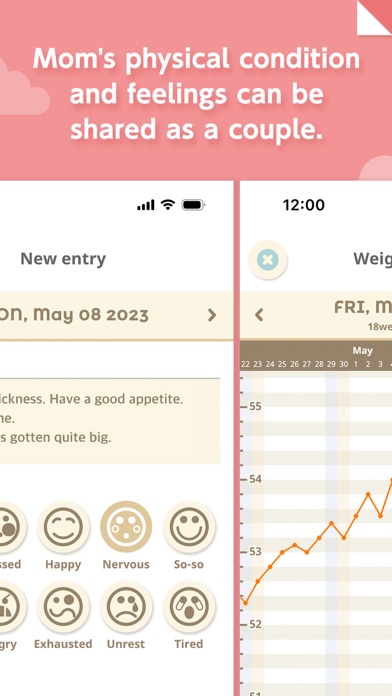
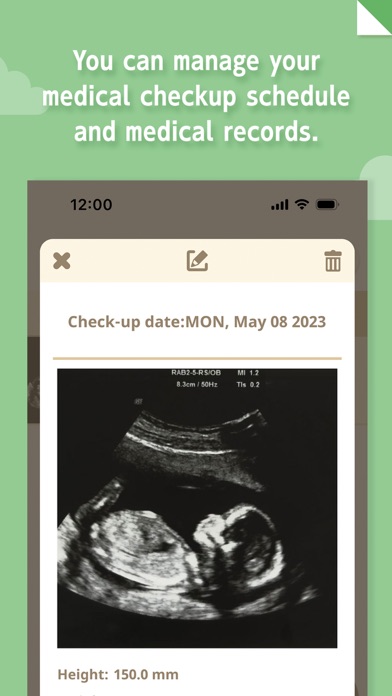
What is 280days?
280days is a pregnancy record and diary app that allows expecting parents to enjoy their pregnancy even more. The app offers features such as visualizing the baby's growth with cute illustrations, managing physical condition and medical checkups, week-by-week advice, and functions to support parents throughout their pregnancy. The app also allows parents to turn their pregnancy records into a book, preserving their priceless memories in a single book.
1. The week-by-week advice in 280days all come with illustrations! Enjoy reading and learning how the baby is growing, how Mommy's physical condition changes and advice on how she could spend her time at each week of her pregnancy.
2. Enjoy creating pregnancy records and diary entries as a couple and share information on the baby's condition and Mommy's physical condition with each other.
3. Preserve your priceless memories of your pregnancy saved in the app, such as ultrasound photos, maternity photos, diary entries and the cards you exchanged, in a single book.
4. The cute illustrations of the baby will make different adorable gestures each time you open the app, and will grow based on the number of weeks of your pregnancy.
5. Mommy's physical condition records and the baby's condition can be shared with Daddy.
6. You can export all your pregnancy records saved in 280days to an easy-to-read layout exclusively for books.
7. By recording your physical condition and medical checkup results, you can manage your ultrasound photos and weight records all at once.
8. 280days will enable Daddy to understand pregnancy better and help improve the communication between couples.
9. In addition, you can save your maternity photos and memories of your pregnancy as a photo diary together with your spouse.
10. 280days is a pregnancy record and diary app that allows you to further enjoy your pregnancy.
11. The baby's lines changes every day, and will send you messages of encouragement and information on the baby's condition.
12. Liked 280days? here are 5 Medical apps like Solv: Easy Same-Day Healthcare; Hear Today; Baby Daybook-Tracker, Schedule; daysyView;
Check for compatible PC Apps or Alternatives
| App | Download | Rating | Maker |
|---|---|---|---|
 280days pregnancy diary app 280days pregnancy diary app |
Get App or Alternatives | 466 Reviews 4.75107 |
amane factory inc. |
Select Windows version:
Download and install the 280days : Pregnancy Diary App app on your Windows 10,8,7 or Mac in 4 simple steps below:
To get 280days on Windows 11, check if there's a native 280days Windows app here » ». If none, follow the steps below:
| Minimum requirements | Recommended |
|---|---|
|
|
280days : Pregnancy Diary App On iTunes
| Download | Developer | Rating | Score | Current version | Adult Ranking |
|---|---|---|---|---|---|
| Free On iTunes | amane factory inc. | 466 | 4.75107 | 3.2.9 | 4+ |
Download on Android: Download Android
- Visualize the baby's growth with cute illustrations
- Manage physical condition and medical checkups
- Record ultrasound photos and weight records
- Save maternity photos and memories of pregnancy as a photo diary
- Week-by-week advice with illustrations
- Share information on the baby's condition and Mommy's physical condition with each other
- Plenty of advice for Daddy at each week of the pregnancy
- Pregnancy countdown and weight management graphs
- Take a commemorative photo of the baby's illustrations and upload it to SNS
- Send message cards celebrating the baby's growth
- Export pregnancy records to an easy-to-read layout exclusively for books.
- The app helps couples stay connected during pregnancy and after the baby is born.
- The cards and extra messages feature is helpful in keeping partners connected and feeling loved.
- The baby diary feature is enjoyable and useful for keeping track of pregnancy milestones and memories.
- The app provides good information for first-time parents.
- The app does not have an option to calculate due date based on LMP, which can be inconvenient for some users.
- The review does not mention any other features or performance aspects of the app, making it difficult to provide a comprehensive list of pros and cons.
Love
Must have it
Fun to share pregnancy
Is 0 stars an option